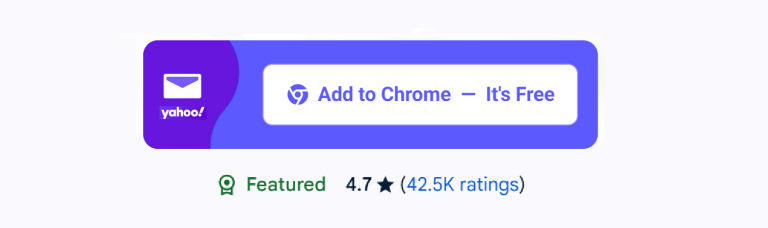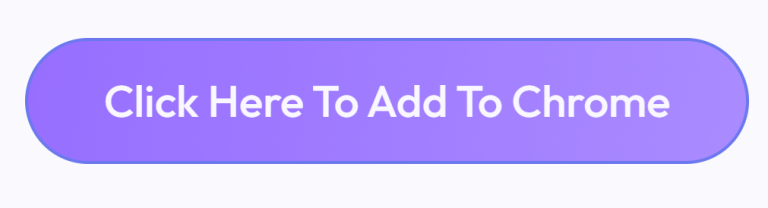- Lifetime Free: No Charges, No Gimmicks
- Shields You From Scams, Deceptive Emails, and Fake Websites
- Google Safe Browsing – Shop with the added protection of Google’s trusted browsing security.
- SSL 256 Bit Encryption
- Secures Online Purchases powered by Safeshop
- Advanced Email Scam Protection against 600,000 new daily email phishing threats discovered CLICK HERE to see today's list
- Yahoo Mail Guard - Built into Google Chrome
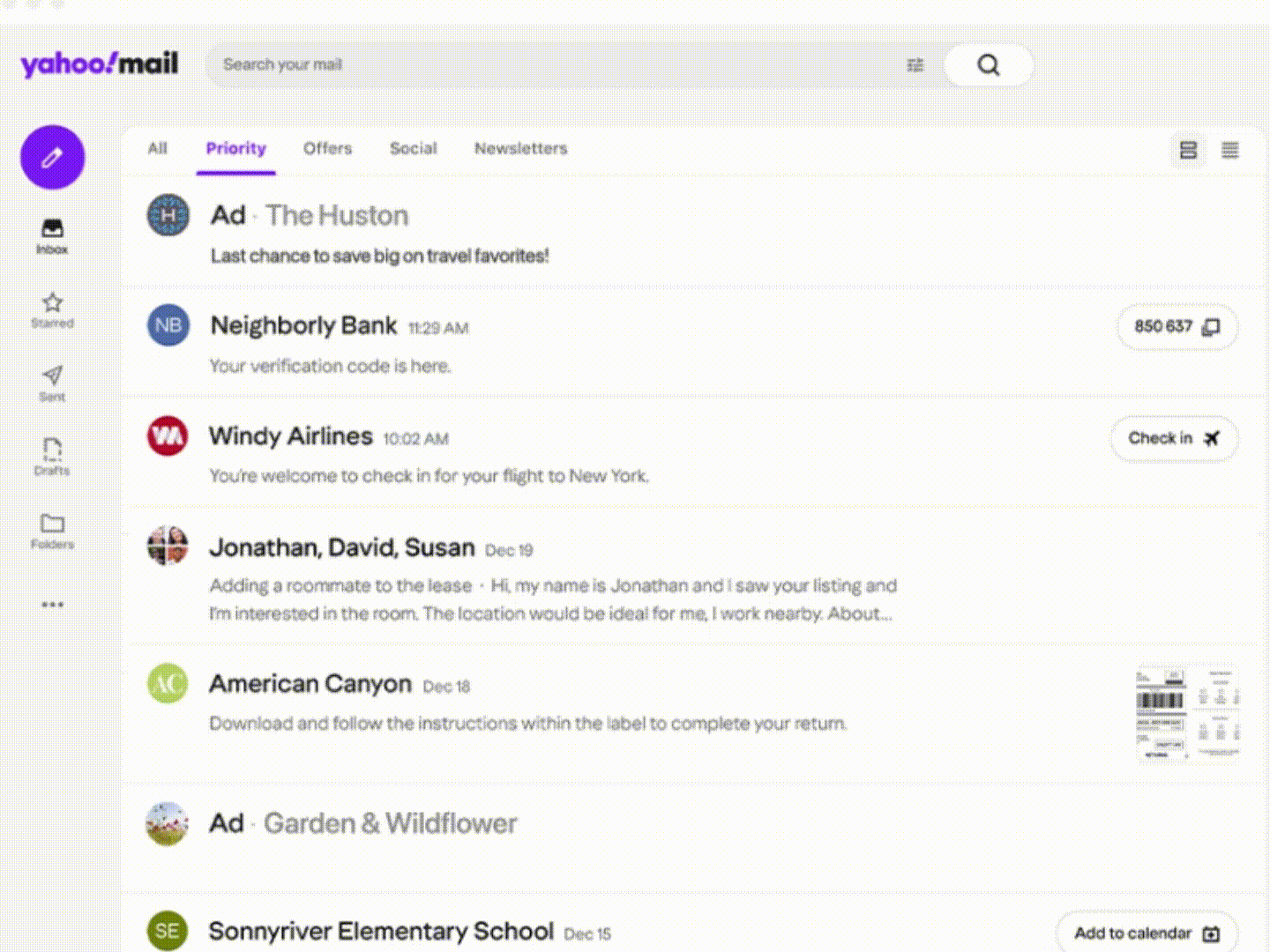
What fans are saying about Safeshop Protection
SafeShop alerts prevent scammers from reaching you.
I used to receive fake invoices in email from various services like streaming TV or phone bill, making it hard to distinguish what’s real and what’s fake. I wasted hours calling utilities and my bank to verify each email. Thanks to SafeShop, I’ve saved 2+ hours a week and have peace of mind. Thank you!

Finally Free of Email Scams
Being scammed really messes with you emotionally. You end up feeling embarrassed, anxious, and frustrated, like you’ve been taken advantage of and can’t trust anything anymore. With SafeShop’s free protection and the supportive community looking after each other, I’m beginning to regain my confidence.

Much Less Anxiety
My parents are retired seniors and have been scammed twice in the past year. It’s an embarrassing topic, so no one wants to discuss it, but many of their senior friends have also lost money to online fraud. I installed SafeShop on their laptop, and now I feel much better knowing they’re protected.
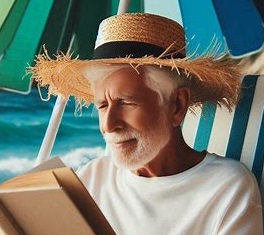
Protected Parents from Scams
Yahoo Email - Frequently asked questions
Explore answers to common Yahoo email questions.
SafeShop enhances the safety of Yahoo Mail users by offering robust scam and fraud protection when they check their email. Here’s how it helps:
Scam Detection: SafeShop scans email links and attachments for phishing attempts and fraudulent websites, alerting users before they click on potentially harmful links.
Verification of Senders: It analyzes incoming emails to detect spoofed or fake senders that could impersonate trusted brands or contacts.
URL Screening: Embedded links in emails are checked against a database of verified sites, ensuring users don’t accidentally visit malicious websites.
Real-Time Warnings: The browser extension provides instant alerts for suspicious content in emails, reducing the risk of falling victim to scams.
Seamless Integration: SafeShop works in the background, providing an extra layer of security without disrupting the Yahoo Mail experience.
By proactively safeguarding users from scams and fraud, SafeShop ensures Yahoo Mail users can browse and interact with their emails confidently and securely.
Absolutely not! No charges, no gimmicks, and no credit card required. We don’t need your personal details or credit card information. Our goal is to provide great security for everyone. It’s time to make a difference. We want everyone to know who the scammers are trying to deceive you through email and websites, all while keeping your transactions safe and secure.
SafeShop Pro subscription users help fund the safe shopping and scam protection services for all of the free users. Our users report new malicious links, which we add to our detection systems and share with the global database HERE.
Here’s how it works: SafeShop Pro users help fund scam protection services for all free users. Additionally, When SafeShop brings a verified, trusted user to an online store, it can receive a referral commission from the participating retailers.
Step 1: If you or someone you know feels unsafe or scared, call your local police or authorities right away! Local authorities have the power to protect you immediately.
Step 2: Follow the instructions from the FTC on what to do next. Here is the link to FTC instructions.
Step 3: Make sure to tell your friends and loved ones about how you were scammed. Scammers often exploit people’s embarrassment and silence. By sharing your experience, you take away the power of the scammers.
Disclaimer: This product is not affiliated, endorsed, or sponsored by Yahoo Corporation. SafeShop is an independent service designed to enhance your shopping security and provide scam protection while using your Yahoo email account. All trademarks and brand names belong to their respective owners. SafeShop offers added protection as a value-add product for online safety and is not a replacement for Yahoo’s security measures.
- Lifetime Free: No Charges, No Gimmicks
- Shields You From Scams, Deceptive Emails, and Fake Websites
- Google Safe Browsing – Shop with the added protection of Google’s trusted browsing security.
- SSL 256 Bit Encryption
- Secures Online Purchases powered by Safeshop
- Advanced Email Scam Protection against 600,000 new daily email phishing threats discovered CLICK HERE to see today's list
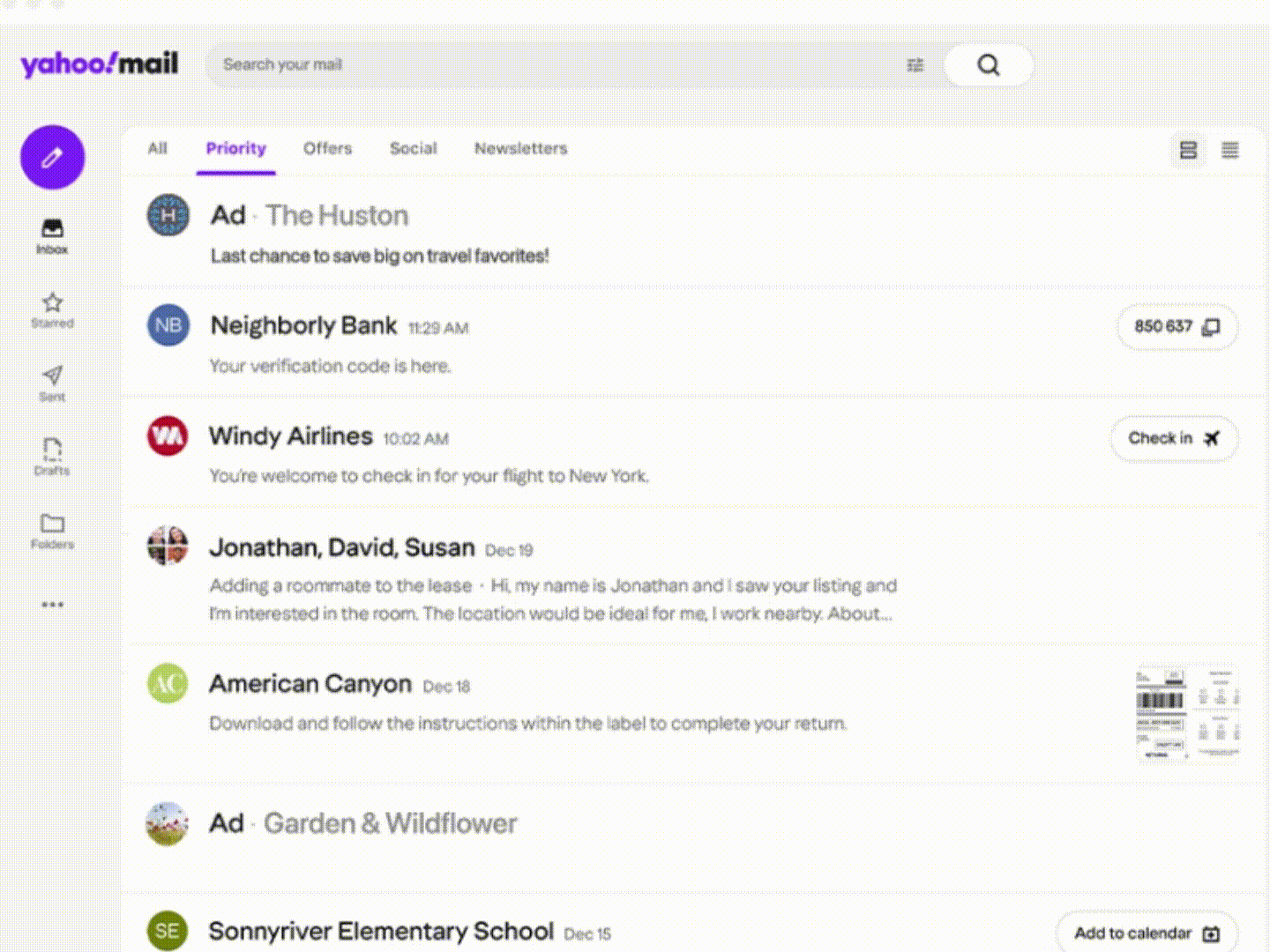
What fans are saying about Safeshop Protection
SafeShop alerts prevent scammers from reaching you.
I used to receive fake invoices in email from various services like streaming TV or phone bill, making it hard to distinguish what’s real and what’s fake. I wasted hours calling utilities and my bank to verify each email. Thanks to SafeShop, I’ve saved 2+ hours a week and have peace of mind. Thank you!

Finally Free of Email Scams
Being scammed really messes with you emotionally. You end up feeling embarrassed, anxious, and frustrated, like you’ve been taken advantage of and can’t trust anything anymore. With SafeShop’s free protection and the supportive community looking after each other, I’m beginning to regain my confidence.

Much Less Anxiety
My parents are retired seniors and have been scammed twice in the past year. It’s an embarrassing topic, so no one wants to discuss it, but many of their senior friends have also lost money to online fraud. I installed SafeShop on their laptop, and now I feel much better knowing they’re protected.
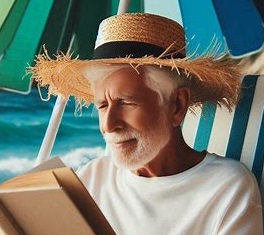
Protected Parents from Scams
Yahoo Email - Frequently asked questions
Explore answers to common Yahoo email questions.
SafeShop enhances the safety of Yahoo Mail users by offering robust scam and fraud protection when they check their email. Here’s how it helps:
Scam Detection: SafeShop scans email links and attachments for phishing attempts and fraudulent websites, alerting users before they click on potentially harmful links.
Verification of Senders: It analyzes incoming emails to detect spoofed or fake senders that could impersonate trusted brands or contacts.
URL Screening: Embedded links in emails are checked against a database of verified sites, ensuring users don’t accidentally visit malicious websites.
Real-Time Warnings: The browser extension provides instant alerts for suspicious content in emails, reducing the risk of falling victim to scams.
Seamless Integration: SafeShop works in the background, providing an extra layer of security without disrupting the Yahoo Mail experience.
By proactively safeguarding users from scams and fraud, SafeShop ensures Yahoo Mail users can browse and interact with their emails confidently and securely.
Absolutely not! No charges, no gimmicks, and no credit card required. We don’t need your personal details or credit card information. Our goal is to provide great security for everyone. It’s time to make a difference. We want everyone to know who the scammers are trying to deceive you through email and websites, all while keeping your transactions safe and secure.
SafeShop Pro subscription users help fund the safe shopping and scam protection services for all of the free users. Our users report new malicious links, which we add to our detection systems and share with the global database HERE.
Here’s how it works: SafeShop Pro users help fund scam protection services for all free users. Additionally, When SafeShop brings a verified, trusted user to an online store, it can receive a referral commission from the participating retailers.
Step 1: If you or someone you know feels unsafe or scared, call your local police or authorities right away! Local authorities have the power to protect you immediately.
Step 2: Follow the instructions from the FTC on what to do next. Here is the link to FTC instructions.
Step 3: Make sure to tell your friends and loved ones about how you were scammed. Scammers often exploit people’s embarrassment and silence. By sharing your experience, you take away the power of the scammers.
Disclaimer: This product is not affiliated, endorsed, or sponsored by Yahoo Corporation. SafeShop is an independent service designed to enhance your shopping security and provide scam protection while using your Yahoo email account. All trademarks and brand names belong to their respective owners. SafeShop offers added protection as a value-add product for online safety and is not a replacement for Yahoo’s security measures.